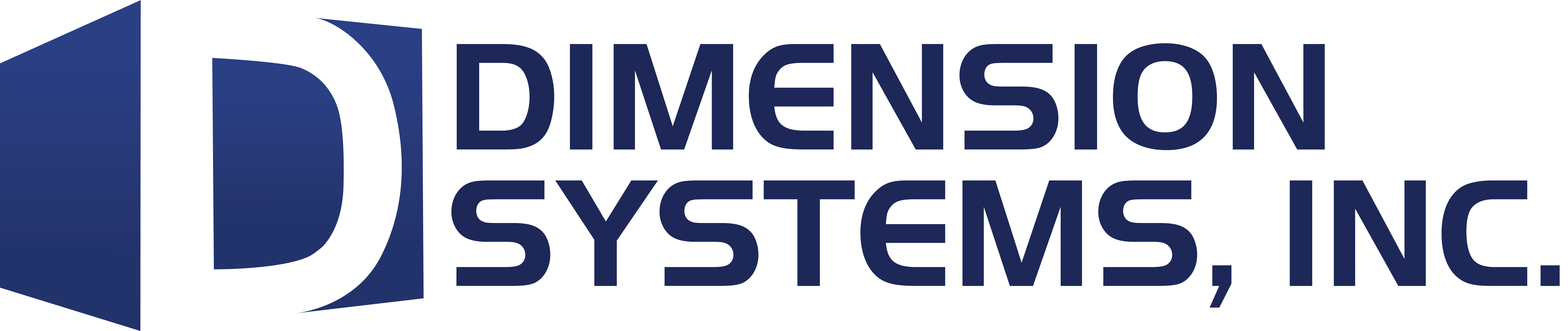The Timer app is a useful classroom tool during assessments and class activities.
On the ActivPanel Elements Series and the ActivPanel Titanium Pro, launch the app by opening the Unified Menu and tapping the Locker to display your apps. Tap the Timer app icon to open the app.

On the ActivConnect G and ActivConnect OPS-G, launch the app by tapping the pink menu button and then selecting the Timer app icon.

The Timer app also contains a clock and a stopwatch, so you can select the most appropriate option for your lesson from the drop down menu.
Toggle between full screen and floating by tapping the arrows.

Tap the Settings icon for further options; the options differ depending on whether you are using the clock, timer or stopwatch.
To add multiple clocks, timers or stopwatches, tap the +. You can display up to four clocks, timers and stopwatches, or a mixture of these. To remove, tap the X.
Close the app by tapping the X.