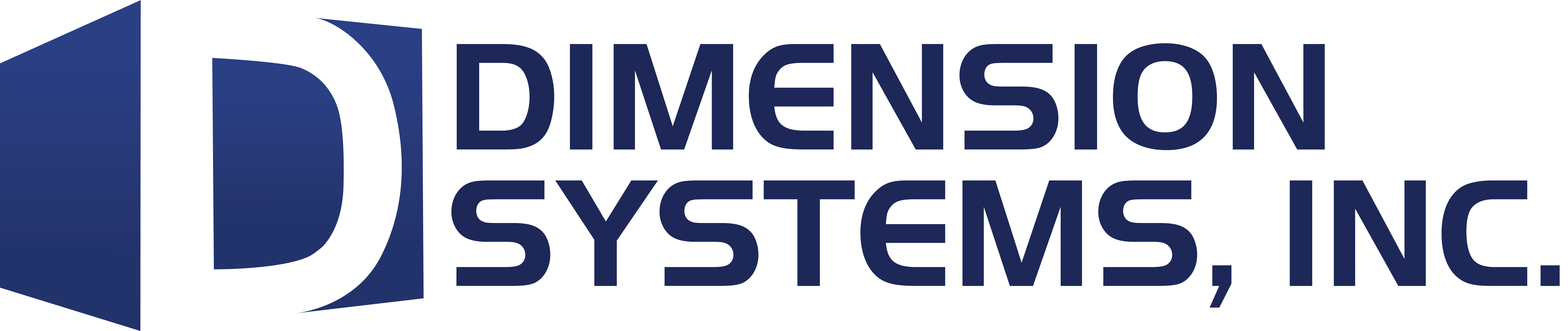Large Mode increases the size of the icons on the Unified Menu. To enable Large Mode, select the Unified Menu, then tap Locker.
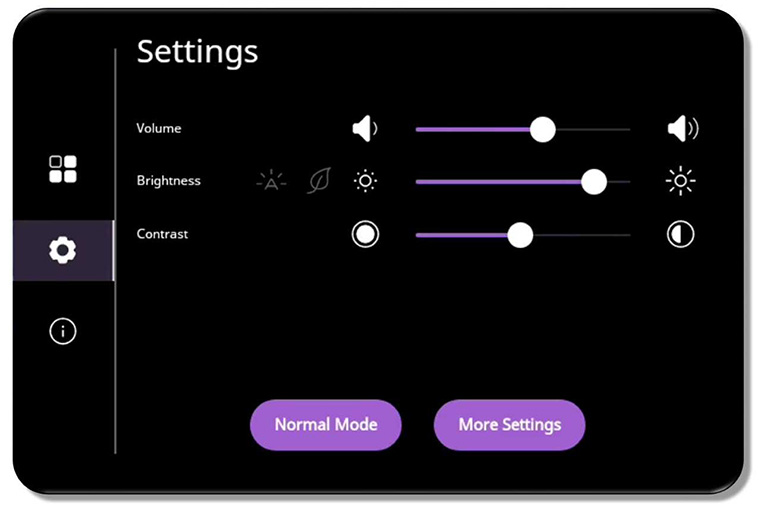
Choose the gear icon to access Settings. Tap Large Mode.

Now you may enjoy larger icons, no matter where you choose to access the Unified Menu.