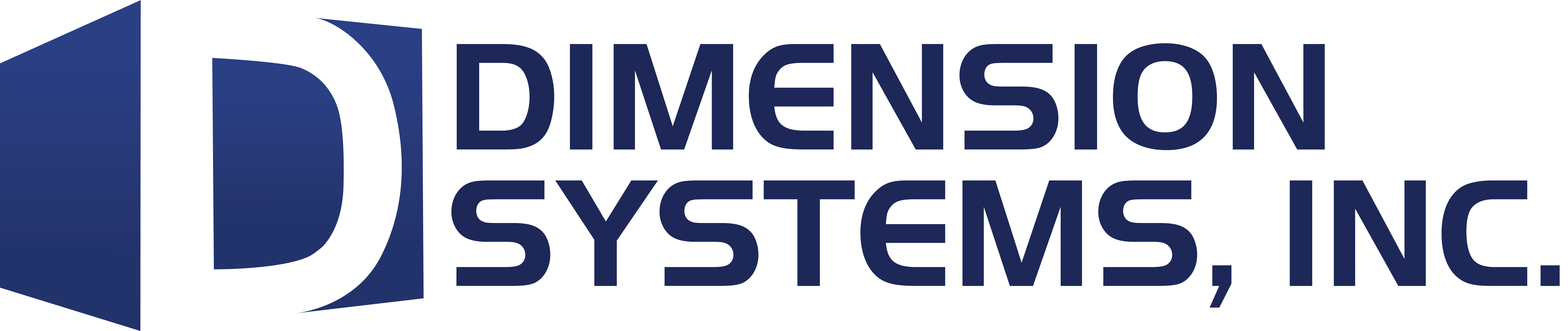A factory reset will erase all data from your ActivPanel’s internal storage.
To factory reset your ActivPanel Elements Series or the ActivPanel Titanium Pro, follow these steps:
- Open the Unified Menu and tap on the Locker icon on the dock to display your apps.
- Tap the Settings app.
- NB: If the Settings app is not visible, please contact your IT technician as they may have locked access.
- Tap the System menu.
- Tap Reset.
- Tap Factory data reset.
- Tap the Reset option at the bottom of the screen to continue, and follow the on-screen prompts.
Once the factory reset is complete, the ActivPanel will restart.