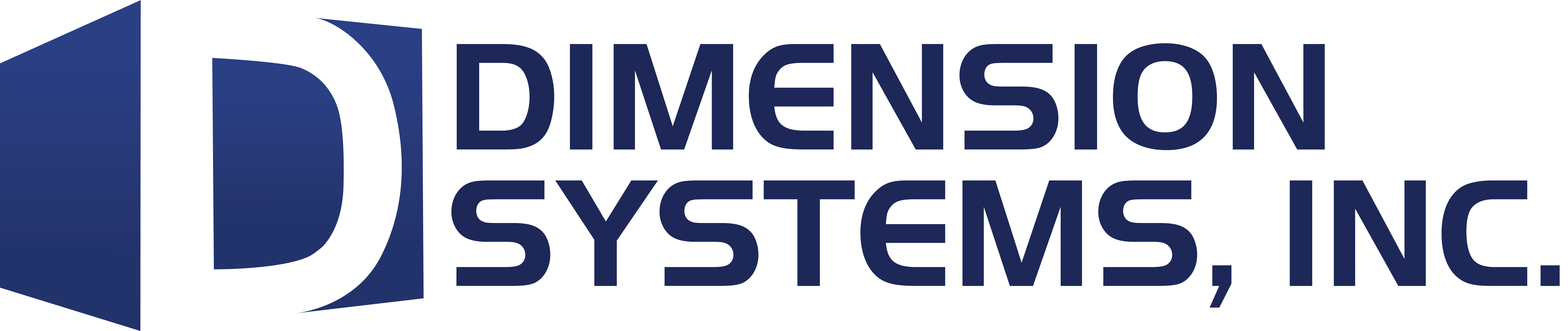The Promethean Whiteboard app allows you to instantly turn your classroom display into a blank, interactive, infinite canvas. Use the pre-selected annotation tools to write or draw while presenting a lesson, and bring students up to the front of class display to collaborate, or work individually in their own area on the canvas.
On the ActivPanel Elements Series and the ActivPanel Titanium Pro, launch the app by opening the Unified Menu and tapping the Whiteboard app icon. The Whiteboard app is also available in the Locker.

On the ActivConnect G and ActivConnect OPS-G, launch the app by tapping the pink menu button and then selecting the Promethean Whiteboard app icon.
If your options look different to those above, check for updates on your ActivConnect device by following the instructions in article 1556.