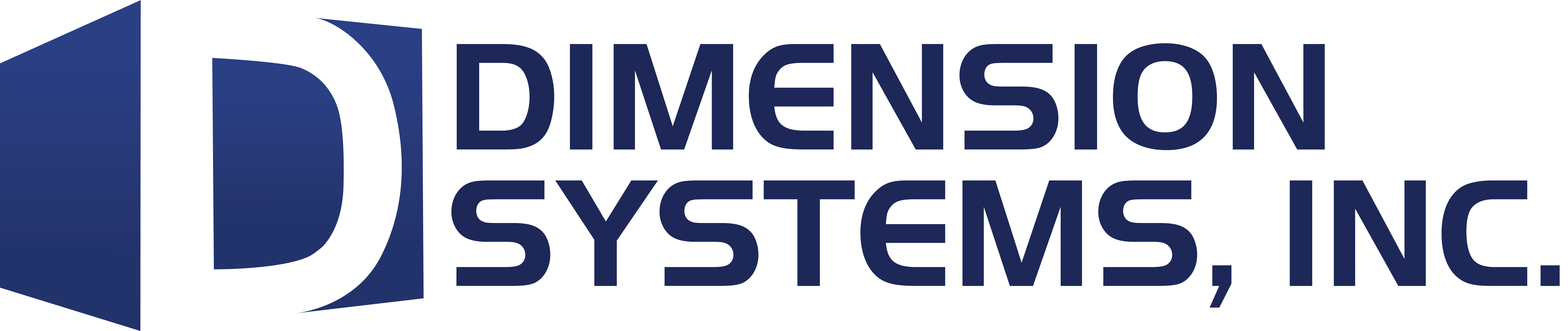Applicable to: ActivPanel Nickel, ActivPanel Titanium
IMPORTANT: To perform a local upgrade, you will need access to the Update app. If it is not visible in the ActivPanel’s apps, please contact your IT technician as they may have locked access.
The Mainboard firmware version on your ActivPanel Nickel determines whether you need only perform one, or both updates.

To check the Mainboard firmware version, open the Unified Menu and tap the Locker icon on the dock to display your apps.
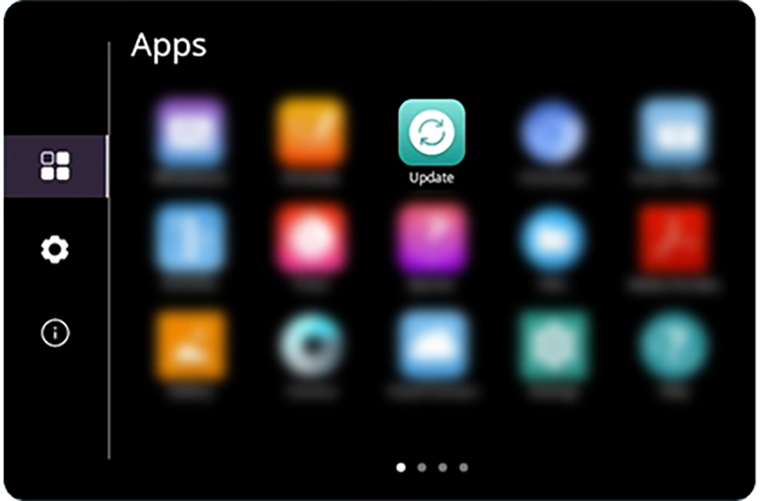
Tap the Update app.

The Mainboard firmware version is displayed in this window.