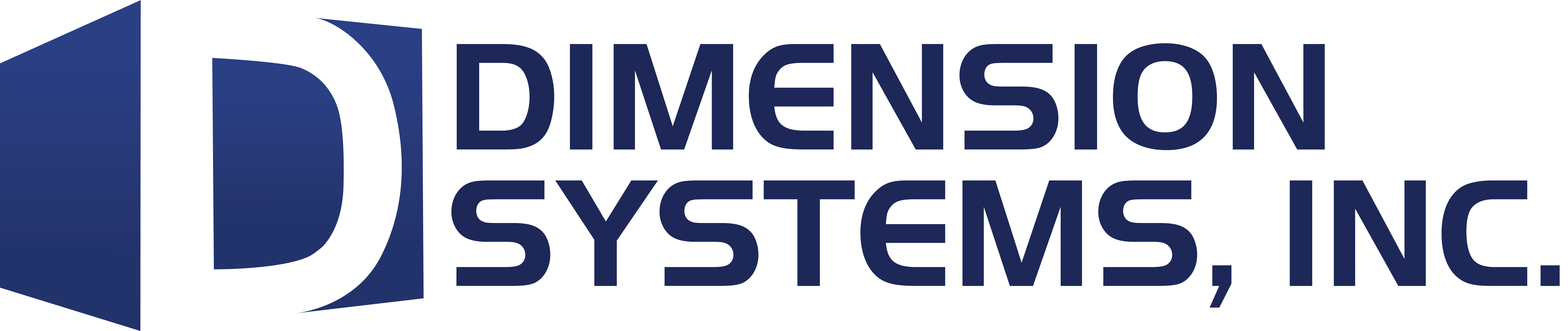Your ActivPanel Nickel has User Profiles that enable multiple educators to make the most of a single ActivPanel. The Guest Profile is ideal for instances in which a guest instructor or substitute is using your classroom.
To begin, select Guest from the Sign-In screen.
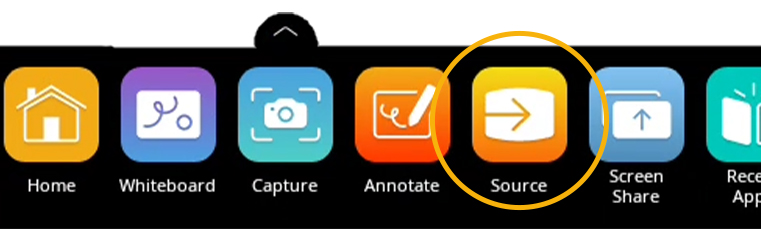
Access the Unified Menu and tap Source. Select OPS to switch over to your ActivConnect OPS-G.
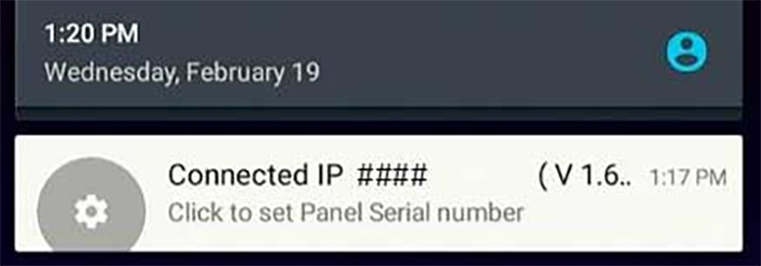
Swipe down from the top of the screen to display notifications, and tap on the notification that reads “Cannot find Panel Serial number in…”
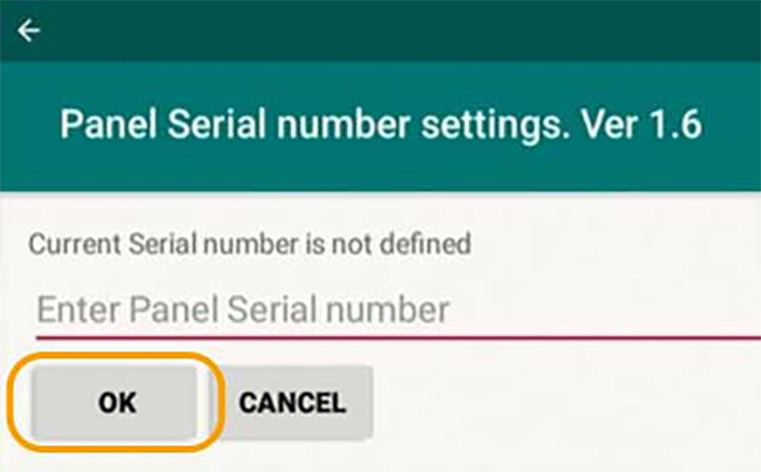
Enter the ActivPanel’s serial number and tap OK. The serial number is not case sensitive.

You can confirm that the integration is complete by swiping down from the top of the screen and the notification will now read “Connected IP…”
From now on, all apps installed on the OPS-G can now be found within the Locker for easy access.
For more information or to receive assistance, please visit support.prometheanworld.com.